




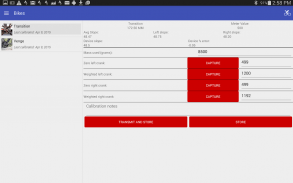

Speedy Cal - SRM Calibration

Speedy Cal - SRM Calibration의 설명
Calculate, store, and transmit slope for a bike's SRM power meter. Track your bike's power meters and calibrations of each with ease. No need for a bike computer or an Excel spreadsheet: your Android device can do it all.
Add your bike via the "Add Bike" feature. If your Android device has ANT+, check the "ANT+ Enabled" box to find your wireless power meter.
Once a bike is added, calibration is done via the "Start Calibration" button. If the buttons on Speedy Cal's calibration screen are disabled you may need to wakeup the powermeter by spinning the cranks. After entering the calibration mass and offsets, you have the option of transmitting a new slope to the power meter or just saving the values in Speedy Cal. If transmitting a new slope, spin the cranks at the same time to ensure the powermeter is active.
The calibration allows for a single weighted and non-weighted measurement from each crankarm. For multiple measurements, "Store" multiple calibrations and review. Find the average calibration from the history and transmit.
In app purchase: Speedy Cal allows for three slope values to be transmitted for free. This provides a trial period so you can ensure the app is working. After 3 transmits, Speedy Cal asks for a measly $2 via in-app purchase. The purchase unlocks unlimited ANT+ usage. Storing calibrations is free regardless.
FAQ
* How do I add a bike for calibration?
Click on the "bike plus" icon in the upper right.
* How do I get my ANT+ SRM to register?
Click on the "ANT+ Enabled" checkbox.
* Why can't I check the box / the "ANT+ Enabled" checkbox is disabled?
Your Android device doesn't support ANT+, or it's not recognized by the ANT+ Plugin Services.
* Can I still use Speedy Cal if my Android device does not support ANT+?
Yes! You can manually store calibrations. You will need a bike computer to read calibration values and set the slope as well. Plus you'll never need the in-app purchase (but you're missing out!).
Calibration
* I don't understand this calibration; I thought my PowerControl or Garmin calibrates my SRM?
Most bike computers do a "zero offset". What this app does is measure and calculate the "slope" for the power meter. The intent is to validate or update the factory calibration.
* What do the "Capture" buttons do?
The capture button reads the power meter offset value into the associated data field.
* Why are the "Capture" buttons disabled?
The ANT+ plugin is not reading the power meter. Spinning the cranks should wake up the SRM. It may take a few revolutions.
* Why is "Device slope" not displayed?
The ANT+ plugin is not reading the SRM. Wakeup the power meter. It may take a few revolutions.
* Why is the "Store" button disabled?
Values are needed for calibration mass and all four measurements to get a slope. Once provided, you can store the values.
* Why is the "Transmit and Store" button disabled but "Store" is enabled?
If you have all values required to "Store" measurements, "Transmit and Store" is enabled if the ANT+ plugin is reading the SRM. Try spinning the cranks to wakeup the SRM.
* I'd like to make multiple calibrations on each side, and use the average.
Great! More accuracy is better. Simply repeast the calibration procedure, using the "Store" button on each. Review the calibration history, find the average of the calibrations (possibly tweaking the values), and "Transmit and Store" the result. The "Calibration notes" field may help.
* Why do some calibrations show a lightning icon in the history?
Using "Transmit and Store" shows a lightning icon in the history, whereas "Store" just saves the result without the icon.
* What is the "in-app purchase"?
Most everything is free. Add as many bikes and store as many calibrations as you'd like. Send three calibrations back via the app to the power meter for free. After three transmits, pay $2 for unlimited ANT+ usage. No ads. No bloat.






















